Plugins
Table of Contents
see also: Index
Overview
Vinci makes extensive use of Plugins, quite similar (in concept, not in implementation) to the architecture of Adobe Photoshop.
The plugins which are available to you can be listed by opening the InfoView (“Views” menu → “Info”):
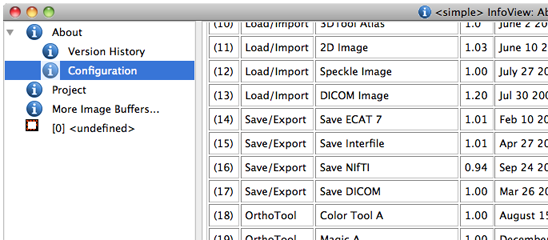
Figure 1: Screenshot of InfoView with listing of available plugins.
There are several sorts of plugins: IO-plugins (Load Plugins, Save Plugins) and OrthoTool Plugins, also known as Tools.
Which plugins are available depends on the License File’s contents.
Load Plugins
In the following example, the plugin for loading ECAT7 data has been selected:
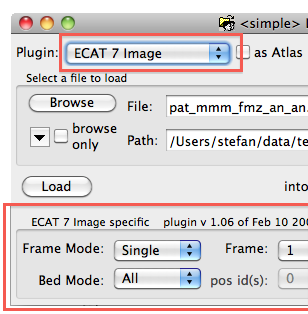
Figure 2: Loadview. Here: the ECAT7 file format has been selected.
Most IO plugins have a user interface with specific options which is displayed at the bottom part of the plugin (the size is adapted accordingly).
OrthoTool Plugins
Below each OrthoDisplay there is a line of icons. The “hammer” icon opens a menu of available OrthoTool plugins:
![]()
Figure 3: The Tool’s menu (“hammer” icon; below each OrthoDisplay).
