|
Vinci Matlab Interface
4.01.0
|
|
Vinci Matlab Interface
4.01.0
|
This class is a proxy to an display object in Vinci. More...
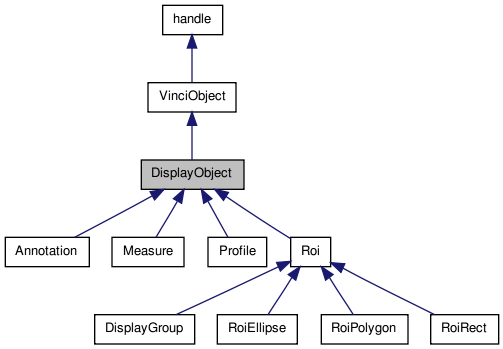
Public Member Functions | |
| function | DisplayObject (in connection, in target) |
| function | assignToImage (in obj, in imageTarget) |
| function | reinitVDObjects (in obj) |
| function | sendMessageToMe (in obj, in xmlStr) |
| Sends a message to Vinci's counterpart of the VinciObject and receives an answer. | |
| function | sendMessageToTarget (in obj, in target, in xmlStr) |
| Sends a message to some target and receives an answer. | |
| function | sendMessageToMeNoAnswer (in obj, in xmlStr) |
| Sends a message to the VinciObject and tells Vinci to don't send an answer. | |
| function | sendMessageToTargetNoAnswer (in obj, in target, in xmlStr) |
| Sends a message to some target and tells Vinci to don't send an answer. | |
| function | getTargetPartNumber (in obj, in partName) |
| Returns the number specified in a part of a target name. | |
Static Public Member Functions | |
| static function | getIdFromTarget (in connect, in target) |
| static function | getTargetNameQuery (in id) |
| static function | getTargetFromId (in connect, in id) |
Public Attributes | |
| Property | name |
| A string. The name of the display object. | |
| Property | rotation |
| A double. The rotation of the display object in radians. | |
| Property | color |
| The color of the display object. | |
| Property | orthopart |
| A string. | |
| Property | selected |
| A boolean. | |
| Property< ReadOnly > | type |
| A string. | |
| Property< ReadOnly > | id |
| Property< ReadOnly > | connection |
| The Vinci.Connect object used to communicate with Vinci. | |
| Property< ReadOnly > | target |
| The target name of the Vinci.VinciObject. | |
Protected Member Functions | |
| function | getRotation (in obj) |
| function | setRotation (in obj, in rotation) |
| function | getSelected (in obj) |
| function | setSelected (in obj, in selected) |
This class is a proxy to an display object in Vinci.
Display objects are objects which display on top of an image in an orthoview's or planesview's display. Examples for display objects are rois, annotations or profiles. Orthodisplays belong to an image, have a name and a color, can be selected or not selected and are associated with one of the three views (transaxial, coronal or sagittal) of an image. A display object can be rotated as well. Positioning a display object differs between different types of display objects and is therefore implemented in the subclasses of DisplayObject.
| function DisplayObject | ( | in | connection, |
| in | target | ||
| ) |
| connection | An object of type Vinci.Connect. This object is used to talk to Vinci. |
| target | The target name of the display object. |
| obj | An object of type Vinci.DisplayObject. |
| function assignToImage | ( | in | obj, |
| in | imageTarget | ||
| ) |
| static function getIdFromTarget | ( | in | connect, |
| in | target | ||
| ) | [static, inherited] |
| function getRotation | ( | in | obj | ) | [protected] |
Reimplemented in Measure.
| function getSelected | ( | in | obj | ) | [protected] |
| static function getTargetFromId | ( | in | connect, |
| in | id | ||
| ) | [static, inherited] |
| static function getTargetNameQuery | ( | in | id | ) | [static, inherited] |
| function getTargetPartNumber | ( | in | obj, |
| in | partName | ||
| ) | [inherited] |
Returns the number specified in a part of a target name.
Target names consist of a hierarchy of numbered objects, e.g. '::Project_0::Image_3'. This function returns the number to a given object.
| obj | The Vinci.VinciObject instance. The target property of this object is used as target name. |
| partName | A substring of the target name for which the number should be returned. Examples are 'Project_' or 'Image'. The trailing _ can be left out. |
| number | The number extracted from the target name of the object. |
>> obj = Vinci.VinciObject(connection, '::Project_0::Image_3'); >> imageNumber = obj.getTargetPartNumber('Image') % imageNumber is 3 (as an float)
| function reinitVDObjects | ( | in | obj | ) |
| function sendMessageToMe | ( | in | obj, |
| in | xmlStr | ||
| ) | [inherited] |
Sends a message to Vinci's counterpart of the VinciObject and receives an answer.
| obj | The Vinci.VinciObject instance. |
| xmlStr | A string. The message Matlab sends to Vinci. |
| answer | A string. The answer returned by Vinci. |
| function sendMessageToMeNoAnswer | ( | in | obj, |
| in | xmlStr | ||
| ) | [inherited] |
Sends a message to the VinciObject and tells Vinci to don't send an answer.
| obj | The Vinci.VinciObject instance. |
| xmlStr | A string. The message Matlab sends to Vinci. |
| function sendMessageToTarget | ( | in | obj, |
| in | target, | ||
| in | xmlStr | ||
| ) | [inherited] |
Sends a message to some target and receives an answer.
| obj | The Vinci.VinciObject instance. |
| target | A string. The name of the target. |
| xmlStr | A string. The message Matlab sends to Vinci. |
| answer | A string. The answer returned by Vinci. |
| function sendMessageToTargetNoAnswer | ( | in | obj, |
| in | target, | ||
| in | xmlStr | ||
| ) | [inherited] |
Sends a message to some target and tells Vinci to don't send an answer.
| obj | The Vinci.VinciObject instance. |
| target | A string. The name of the target. |
| xmlStr | A string. The message Matlab sends to Vinci. |
| function setRotation | ( | in | obj, |
| in | rotation | ||
| ) | [protected] |
Reimplemented in Measure.
| function setSelected | ( | in | obj, |
| in | selected | ||
| ) | [protected] |
Reimplemented in Measure.
| Property color |
The color of the display object.
Stored as a [r, g, b] triple. Color channels are stored as integers between 0 and 255. Valid colors are for example [0 255 13] or [18 23 255].
Property<ReadOnly> connection [inherited] |
The Vinci.Connect object used to communicate with Vinci.
This object determines, with which instance of Vinci the object will talk.
Property<ReadOnly> id [inherited] |
| Property name |
A string. The name of the display object.
| Property orthopart |
A string.
The name of the part of the ortho display, which displays the object. Find possible values in Vinci.Constants.Orthoparts.
| Property rotation |
A double. The rotation of the display object in radians.
| Property selected |
A boolean.
true if the object is selected and false otherwise.
Property<ReadOnly> target [inherited] |
The target name of the Vinci.VinciObject.
Target names are strings in the form '::', '::Project_0' or '::Project_0::Image_0'.
| Property<ReadOnly> type |
A string.
The type of the display object. You can find supported values in Vinci.Constants.DisplayObjectTypes.
 1.7.5.1
1.7.5.1