|
Vinci Matlab Interface
4.01.0
|
|
Vinci Matlab Interface
4.01.0
|
Instances of this class represent one ortho display in Vinci. More...
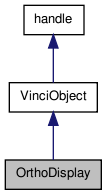
Public Member Functions | |
| function | OrthoDisplay (in connection, in target) |
| Creates a new proxy for an ortho display. | |
| function | setFusion (in obj, in image, in opacity, in layer) |
| Sets the properties of one fusion layer of the ortho display. | |
| function | resetFusionLayer (in obj, in layer) |
| Disables the nth fusion layer of the ortho display. | |
| function | resetAllFusionLayers (in obj) |
| Disables all fusion layers of an ortho display. | |
| function | setDisplayObjectMode (in obj, in doMode) |
| Sets which display objects are shown in the ortho display. | |
| function | makeScreenshot (in obj, in filename) |
| Creates a screenshot of the ortho display. | |
| function | setCrossMarker (in obj, in active) |
| Activates or deactivates the cross marker in the ortho display. | |
| function | createPlanesView (in obj) |
| Creates a new planes view within Vinci displaying the contents of the ortho display. | |
| function | sendMessageToMe (in obj, in xmlStr) |
| Sends a message to Vinci's counterpart of the VinciObject and receives an answer. | |
| function | sendMessageToTarget (in obj, in target, in xmlStr) |
| Sends a message to some target and receives an answer. | |
| function | sendMessageToMeNoAnswer (in obj, in xmlStr) |
| Sends a message to the VinciObject and tells Vinci to don't send an answer. | |
| function | sendMessageToTargetNoAnswer (in obj, in target, in xmlStr) |
| Sends a message to some target and tells Vinci to don't send an answer. | |
| function | getTargetPartNumber (in obj, in partName) |
| Returns the number specified in a part of a target name. | |
Static Public Member Functions | |
| static function | getOrthoDisplay (in connection, in orthoViewNumber, in displayNumber) |
| Creates an Vinci.OrthoDisplay object for the ortho display specified by orthoViewNumber and displayNumber. | |
| static function | getIdFromTarget (in connect, in target) |
| static function | getTargetNameQuery (in id) |
| static function | getTargetFromId (in connect, in id) |
Public Attributes | |
| Property | image |
| A Vinci.Image object specifying the image associated with the ortho display. | |
| Property< ReadOnly > | id |
| Property< ReadOnly > | connection |
| The Vinci.Connect object used to communicate with Vinci. | |
| Property< ReadOnly > | target |
| The target name of the Vinci.VinciObject. | |
Instances of this class represent one ortho display in Vinci.
An ortho display displays an image, including rois and other display objects. The image can be fused with other images in an ortho display. You can create screenshots (bitmap and vector images) of the ortho display. Moreover, you can create planes views showing the contents of the ortho view.
| function OrthoDisplay | ( | in | connection, |
| in | target | ||
| ) |
Creates a new proxy for an ortho display.
| connection | An object of type Vinci.Connect. This object is used to communicate with Vinci. |
| target | The target name of the ortho display. |
| obj | An object of type Vinci.OrthoDisplay. |
| function createPlanesView | ( | in | obj | ) |
Creates a new planes view within Vinci displaying the contents of the ortho display.
| obj | A Vinci.OrthoDisplay object. The planes view duplicates the content of this ortho display. |
| planesview | A Vinci.PlanesView object refering to the newly created planes view. |
| static function getIdFromTarget | ( | in | connect, |
| in | target | ||
| ) | [static, inherited] |
| static function getOrthoDisplay | ( | in | connection, |
| in | orthoViewNumber, | ||
| in | displayNumber | ||
| ) | [static] |
Creates an Vinci.OrthoDisplay object for the ortho display specified by orthoViewNumber and displayNumber.
Both numbers are 0-based: orthoViewNumber 0 and displayNumber 3 refers to the fourth ortho display of the first ortho view.
| connection | A Vinci.Connect object. This object is used to communicate with Vinci. |
| orthoViewNumber | An integer. The number of the ortho view. The first ortho view has the number 0. |
| displayNumber | An integer. The number of the ortho display. The first ortho display has the number 0. |
| orthoDisplay | A Vinci.OrthoDisplay object. |
| static function getTargetFromId | ( | in | connect, |
| in | id | ||
| ) | [static, inherited] |
| static function getTargetNameQuery | ( | in | id | ) | [static, inherited] |
| function getTargetPartNumber | ( | in | obj, |
| in | partName | ||
| ) | [inherited] |
Returns the number specified in a part of a target name.
Target names consist of a hierarchy of numbered objects, e.g. '::Project_0::Image_3'. This function returns the number to a given object.
| obj | The Vinci.VinciObject instance. The target property of this object is used as target name. |
| partName | A substring of the target name for which the number should be returned. Examples are 'Project_' or 'Image'. The trailing _ can be left out. |
| number | The number extracted from the target name of the object. |
>> obj = Vinci.VinciObject(connection, '::Project_0::Image_3'); >> imageNumber = obj.getTargetPartNumber('Image') % imageNumber is 3 (as an float)
| function makeScreenshot | ( | in | obj, |
| in | filename | ||
| ) |
Creates a screenshot of the ortho display.
The screenshot can be saved either as a bitmap (png or bmp) or as a vector graphic (svg or pdf). The function will try to determine the image type based on the filename's extension (.png, .bmp, .svg or .pdf). If Matlab does not recognize the extension, png is chosen by default and a warning is emitted.
| obj | The Vinci.OrthoDisplay object, for which the fusion layers should be reset. |
| filename | The name of the screenshot file. |
| function resetAllFusionLayers | ( | in | obj | ) |
Disables all fusion layers of an ortho display.
This means, that only the primary image associated with the ortho display is shown.
| obj | The Vinci.OrthoDisplay object, for which the fusion layers should be reset. |
| function resetFusionLayer | ( | in | obj, |
| in | layer | ||
| ) |
Disables the nth fusion layer of the ortho display.
| obj | The Vinci.OrthoDisplay object, for which the fusion layer should be reset. |
| layer | optional. An integer between 0 and 2. The number of the fusion layer you want to reset. The default is 0. |
| function sendMessageToMe | ( | in | obj, |
| in | xmlStr | ||
| ) | [inherited] |
Sends a message to Vinci's counterpart of the VinciObject and receives an answer.
| obj | The Vinci.VinciObject instance. |
| xmlStr | A string. The message Matlab sends to Vinci. |
| answer | A string. The answer returned by Vinci. |
| function sendMessageToMeNoAnswer | ( | in | obj, |
| in | xmlStr | ||
| ) | [inherited] |
Sends a message to the VinciObject and tells Vinci to don't send an answer.
| obj | The Vinci.VinciObject instance. |
| xmlStr | A string. The message Matlab sends to Vinci. |
| function sendMessageToTarget | ( | in | obj, |
| in | target, | ||
| in | xmlStr | ||
| ) | [inherited] |
Sends a message to some target and receives an answer.
| obj | The Vinci.VinciObject instance. |
| target | A string. The name of the target. |
| xmlStr | A string. The message Matlab sends to Vinci. |
| answer | A string. The answer returned by Vinci. |
| function sendMessageToTargetNoAnswer | ( | in | obj, |
| in | target, | ||
| in | xmlStr | ||
| ) | [inherited] |
Sends a message to some target and tells Vinci to don't send an answer.
| obj | The Vinci.VinciObject instance. |
| target | A string. The name of the target. |
| xmlStr | A string. The message Matlab sends to Vinci. |
| function setCrossMarker | ( | in | obj, |
| in | active | ||
| ) |
Activates or deactivates the cross marker in the ortho display.
| obj | The Vinci.OrthoDisplay object, for which the cross marker should be activated, deactivated. |
| active | A logical. If active is true, the crossmarker is activated, otherwise, it is deactivated. |
| function setDisplayObjectMode | ( | in | obj, |
| in | doMode | ||
| ) |
Sets which display objects are shown in the ortho display.
The ortho display can either show no display objects at all, the display objects of the primary image or the display objects of one of the images in the fusion channels.
| obj | The Vinci.OrthoDisplay object, for which you want to set the display object mode. |
| doMode | The type of display object, which the ortho display displays. Can be one of the values in Vinci.Constants.DisplayObjectModes. |
| function setFusion | ( | in | obj, |
| in | image, | ||
| in | opacity, | ||
| in | layer | ||
| ) |
Sets the properties of one fusion layer of the ortho display.
| obj | The Vinci.OrthoDisplay object, for which the fusion layer should be set. |
| image | A Vinci.Image object. The image of the nth fusion layer is set to this image. |
| opacity | An integer between 0 and 100. The opacity of the layer. |
| layer | optional. An integer between 0 and 2. The number of the fusion layer, which should be modified. The default is 0. |
Property<ReadOnly> connection [inherited] |
The Vinci.Connect object used to communicate with Vinci.
This object determines, with which instance of Vinci the object will talk.
Property<ReadOnly> id [inherited] |
| Property image |
A Vinci.Image object specifying the image associated with the ortho display.
If no image is associated with the ortho display, an empty cell array is returned.
Property<ReadOnly> target [inherited] |
The target name of the Vinci.VinciObject.
Target names are strings in the form '::', '::Project_0' or '::Project_0::Image_0'.
 1.7.5.1
1.7.5.1