|
Vinci Matlab Interface
4.01.0
|
|
Vinci Matlab Interface
4.01.0
|
This class represents a proxy object for a roi in Vinci. More...
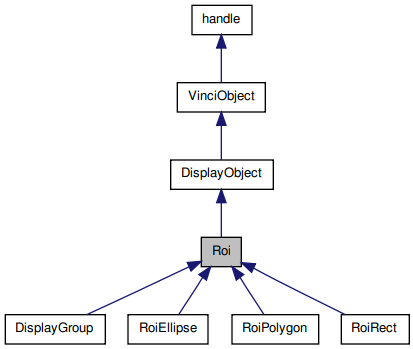
Public Member Functions | |
| function | Roi (in connection, in target) |
| Creates a new proxy object for a roi in Vinci. | |
| function | evaluateRoi (in obj) |
| Evalutes the roi and returns the results. | |
| function | getRoiValues (in obj) |
| function | assignToImage (in obj, in imageTarget) |
| function | reinitVDObjects (in obj) |
| function | sendMessageToMe (in obj, in xmlStr) |
| Sends a message to Vinci's counterpart of the VinciObject and receives an answer. | |
| function | sendMessageToTarget (in obj, in target, in xmlStr) |
| Sends a message to some target and receives an answer. | |
| function | sendMessageToMeNoAnswer (in obj, in xmlStr) |
| Sends a message to the VinciObject and tells Vinci to don't send an answer. | |
| function | sendMessageToTargetNoAnswer (in obj, in target, in xmlStr) |
| Sends a message to some target and tells Vinci to don't send an answer. | |
| function | getTargetPartNumber (in obj, in partName) |
| Returns the number specified in a part of a target name. | |
Static Public Member Functions | |
| static function | createNewRoi (in connection, in roiName, in roiType, in pos, in orthopart, in color, in rot, in imageTarget) |
| This function is for internal use only. | |
| static function | getIdFromTarget (in connect, in target) |
| static function | getTargetNameQuery (in id) |
| static function | getTargetFromId (in connect, in id) |
Public Attributes | |
| Property | name |
| A string. The name of the display object. | |
| Property | rotation |
| A double. The rotation of the display object in radians. | |
| Property | color |
| The color of the display object. | |
| Property | orthopart |
| A string. | |
| Property | selected |
| A boolean. | |
| Property< ReadOnly > | type |
| A string. | |
| Property< ReadOnly > | id |
| Property< ReadOnly > | connection |
| The Vinci.Connect object used to communicate with Vinci. | |
| Property< ReadOnly > | target |
| The target name of the Vinci.VinciObject. | |
Protected Member Functions | |
| function | getRoiCoordsAndValues (in obj) |
| function | getRotation (in obj) |
| function | setRotation (in obj, in rotation) |
| function | getSelected (in obj) |
| function | setSelected (in obj, in selected) |
Static Protected Member Functions | |
| static function | initRoi (in connection, in roiName, in roiType, in pos, in orthopart, in color, in rot) |
This class represents a proxy object for a roi in Vinci.
Rois have all properties of a display object. See Vinci.DisplayObject. Moreover, rois can be evalutated. Evaluation yields properties such as mean, standard deviation, minimum or maximum of the image region described by the roi.
| function Roi | ( | in | connection, |
| in | target | ||
| ) |
Creates a new proxy object for a roi in Vinci.
This constructor does not generate a new roi within Vinci. Instead, it simply attaches to a roi, which already exists.
| connection | An object of type Vinci.Connect. This object is used to talk to Vinci. |
| target | The target name of the roi. |
| obj | An object of type Vinci.Roi. |
| function assignToImage | ( | in | obj, |
| in | imageTarget | ||
| ) | [inherited] |
| static function createNewRoi | ( | in | connection, |
| in | roiName, | ||
| in | roiType, | ||
| in | pos, | ||
| in | orthopart, | ||
| in | color, | ||
| in | rot, | ||
| in | imageTarget | ||
| ) | [static] |
This function is for internal use only.
Please use Vinci.Image.createRoiRect, Vinci.Image.createRoiPolygon and Vinci.Image.createRoiEllipse instead.
| function evaluateRoi | ( | in | obj | ) |
Evalutes the roi and returns the results.
The result is a structure containing the fields 'Average', 'StdDev', 'Min', 'Max', 'Sum' and 'Pixels'.
| obj | The Vinci.Roi object, you want to evaluate. |
| statistics | A struct containing fields 'Average', 'StdDev', 'Min', 'Max', 'Sum' and 'Pixels'. All values are floats. |
Reimplemented in DisplayGroup.
| static function getIdFromTarget | ( | in | connect, |
| in | target | ||
| ) | [static, inherited] |
| function getRoiCoordsAndValues | ( | in | obj | ) | [protected] |
| function getRoiValues | ( | in | obj | ) |
| function getRotation | ( | in | obj | ) | [protected, inherited] |
Reimplemented in Measure.
| function getSelected | ( | in | obj | ) | [protected, inherited] |
| static function getTargetFromId | ( | in | connect, |
| in | id | ||
| ) | [static, inherited] |
| static function getTargetNameQuery | ( | in | id | ) | [static, inherited] |
| function getTargetPartNumber | ( | in | obj, |
| in | partName | ||
| ) | [inherited] |
Returns the number specified in a part of a target name.
Target names consist of a hierarchy of numbered objects, e.g. '::Project_0::Image_3'. This function returns the number to a given object.
| obj | The Vinci.VinciObject instance. The target property of this object is used as target name. |
| partName | A substring of the target name for which the number should be returned. Examples are 'Project_' or 'Image'. The trailing _ can be left out. |
| number | The number extracted from the target name of the object. |
>> obj = Vinci.VinciObject(connection, '::Project_0::Image_3'); >> imageNumber = obj.getTargetPartNumber('Image') % imageNumber is 3 (as an float)
| static function initRoi | ( | in | connection, |
| in | roiName, | ||
| in | roiType, | ||
| in | pos, | ||
| in | orthopart, | ||
| in | color, | ||
| in | rot | ||
| ) | [static, protected] |
| function reinitVDObjects | ( | in | obj | ) | [inherited] |
| function sendMessageToMe | ( | in | obj, |
| in | xmlStr | ||
| ) | [inherited] |
Sends a message to Vinci's counterpart of the VinciObject and receives an answer.
| obj | The Vinci.VinciObject instance. |
| xmlStr | A string. The message Matlab sends to Vinci. |
| answer | A string. The answer returned by Vinci. |
| function sendMessageToMeNoAnswer | ( | in | obj, |
| in | xmlStr | ||
| ) | [inherited] |
Sends a message to the VinciObject and tells Vinci to don't send an answer.
| obj | The Vinci.VinciObject instance. |
| xmlStr | A string. The message Matlab sends to Vinci. |
| function sendMessageToTarget | ( | in | obj, |
| in | target, | ||
| in | xmlStr | ||
| ) | [inherited] |
Sends a message to some target and receives an answer.
| obj | The Vinci.VinciObject instance. |
| target | A string. The name of the target. |
| xmlStr | A string. The message Matlab sends to Vinci. |
| answer | A string. The answer returned by Vinci. |
| function sendMessageToTargetNoAnswer | ( | in | obj, |
| in | target, | ||
| in | xmlStr | ||
| ) | [inherited] |
Sends a message to some target and tells Vinci to don't send an answer.
| obj | The Vinci.VinciObject instance. |
| target | A string. The name of the target. |
| xmlStr | A string. The message Matlab sends to Vinci. |
| function setRotation | ( | in | obj, |
| in | rotation | ||
| ) | [protected, inherited] |
Reimplemented in Measure.
| function setSelected | ( | in | obj, |
| in | selected | ||
| ) | [protected, inherited] |
Reimplemented in Measure.
Property color [inherited] |
The color of the display object.
Stored as a [r, g, b] triple. Color channels are stored as integers between 0 and 255. Valid colors are for example [0 255 13] or [18 23 255].
Property<ReadOnly> connection [inherited] |
The Vinci.Connect object used to communicate with Vinci.
This object determines, with which instance of Vinci the object will talk.
Property<ReadOnly> id [inherited] |
Property name [inherited] |
A string. The name of the display object.
Property orthopart [inherited] |
A string.
The name of the part of the ortho display, which displays the object. Find possible values in Vinci.Constants.Orthoparts.
Property rotation [inherited] |
A double. The rotation of the display object in radians.
Property selected [inherited] |
A boolean.
true if the object is selected and false otherwise.
Property<ReadOnly> target [inherited] |
The target name of the Vinci.VinciObject.
Target names are strings in the form '::', '::Project_0' or '::Project_0::Image_0'.
Property<ReadOnly> type [inherited] |
A string.
The type of the display object. You can find supported values in Vinci.Constants.DisplayObjectTypes.
 1.7.5.1
1.7.5.1